Degree Works Hacked Prototype
A Brief Case Study and UX Solution Exercise
Student/Lead Designer, Independent Study, St. Edward's University, 2022
Degree Works is an audit system used by St. Edward's University to provide students with academic advising and degree planning. After conducting several user tests, one major pain point users faced was the inability to save audits or degree plans directly to their desktop.
This roadblock prevents students from sharing their plans with outsiders from the University and even faculty who do not have authorization (non-faculty advisors). During user tests, many students went through extensive troubleshooting to download a copy of the worksheet. Even with their efforts some still could not successfully save the file to their local drive. This caused unwarranted frustration and extra stress for a task that is normally easily performed.
Students have likely seen this interface before. Because this interface is familiar, it is expected that the tool will perform a certain way. However, there is an error occurring and nowhere for the user to seek assistance. 'Network error' implies that there may be problems with the wifi or somewhere within the interface. This forces the user to troubleshoot on their own with no guidance from an expert. It also prolongs what is usually a quick and easy task.
After some initial brainstorming, the ability for students to save their worksheets directly to their Google Drive developed into a solid solution. Other ideas included allowing students to easily email themselves a copy of the document(s) or even having a direct download link rather than a separate pop-up window.
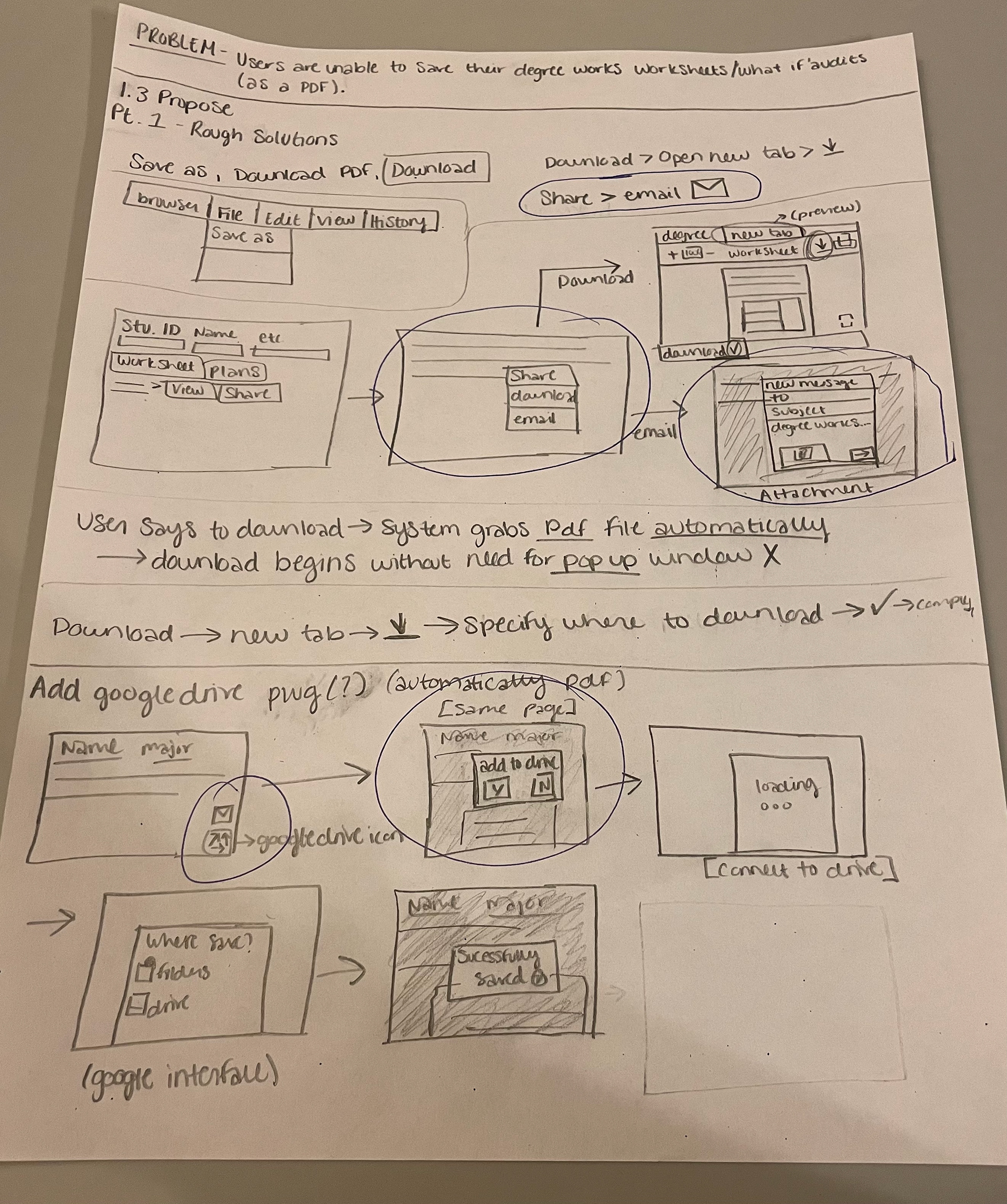
Step 1: Doodles of rough solutions
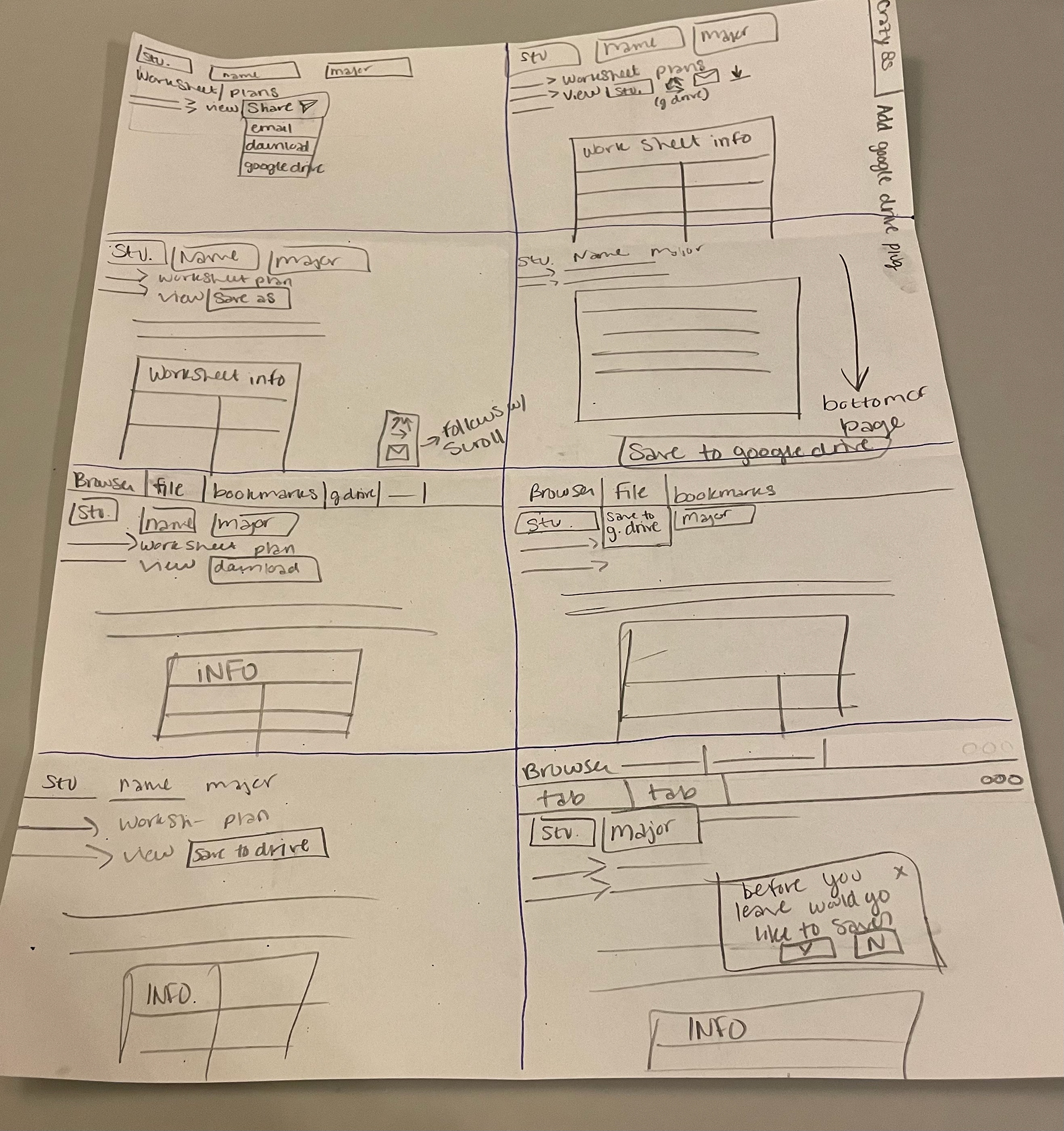
Step 2: Crazy 8s, strongest idea from step 1 rapidly sketched out (8 variations)
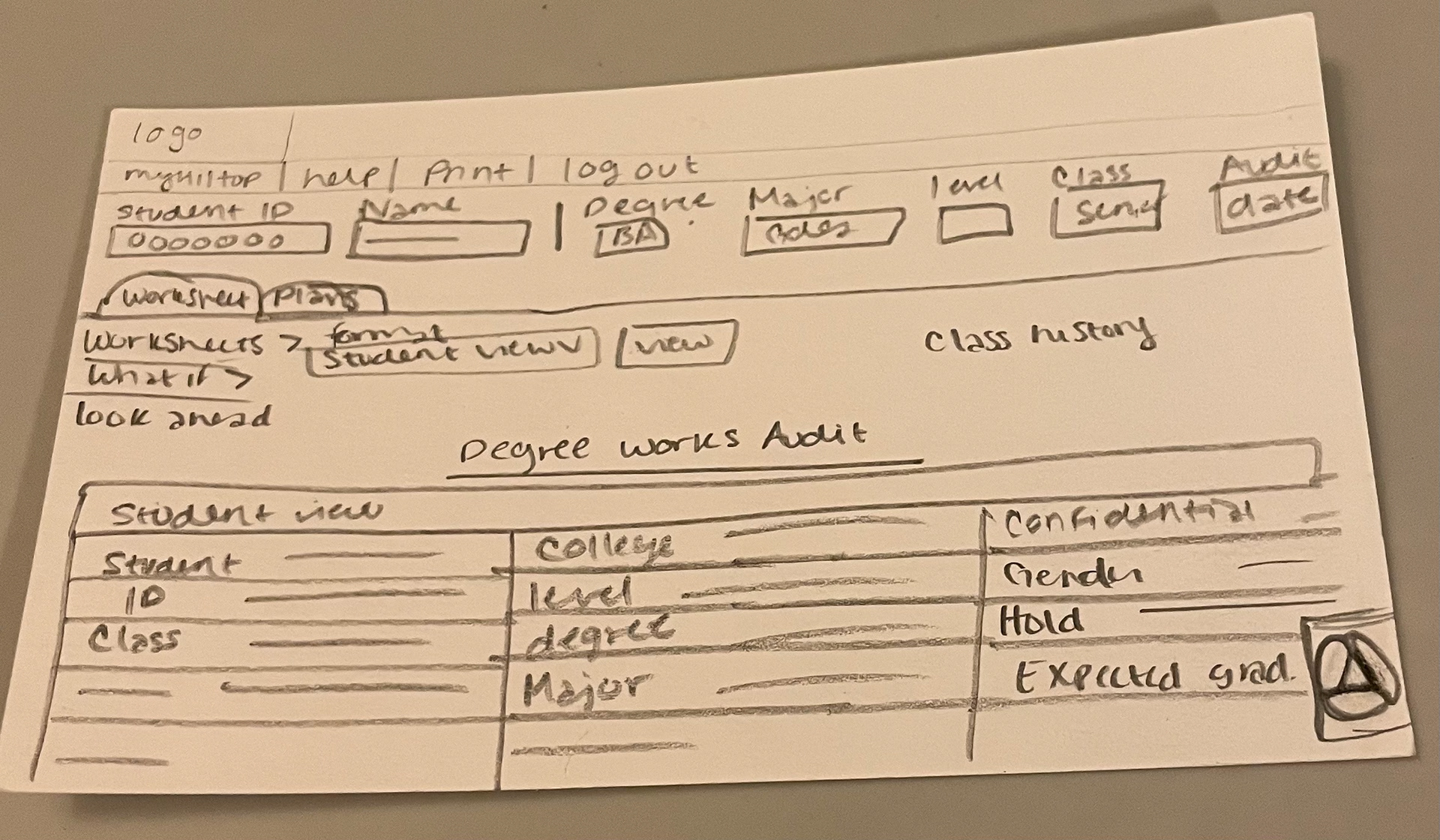
Solution Sketch, Screen 1
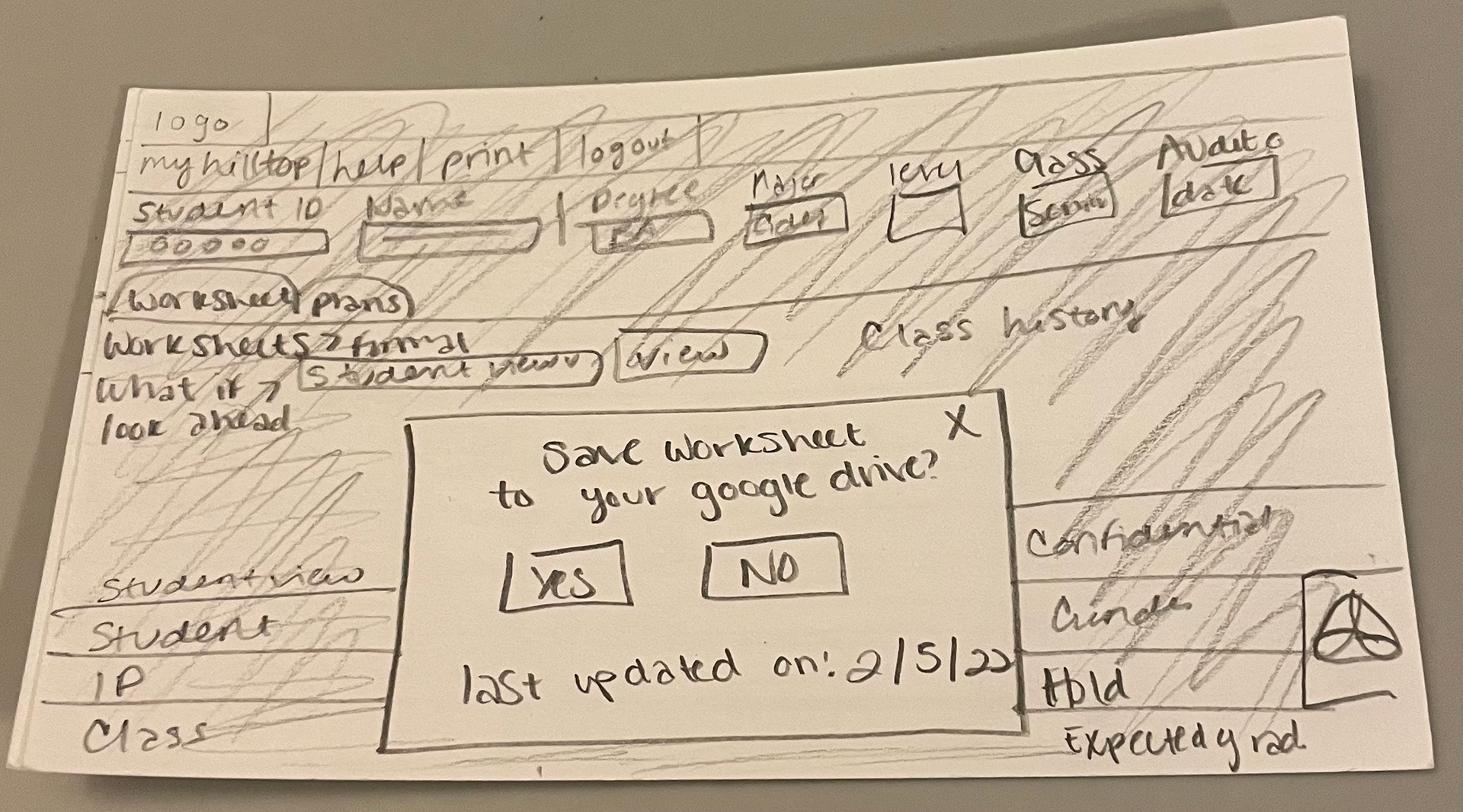
Solution Sketch, Screen 2
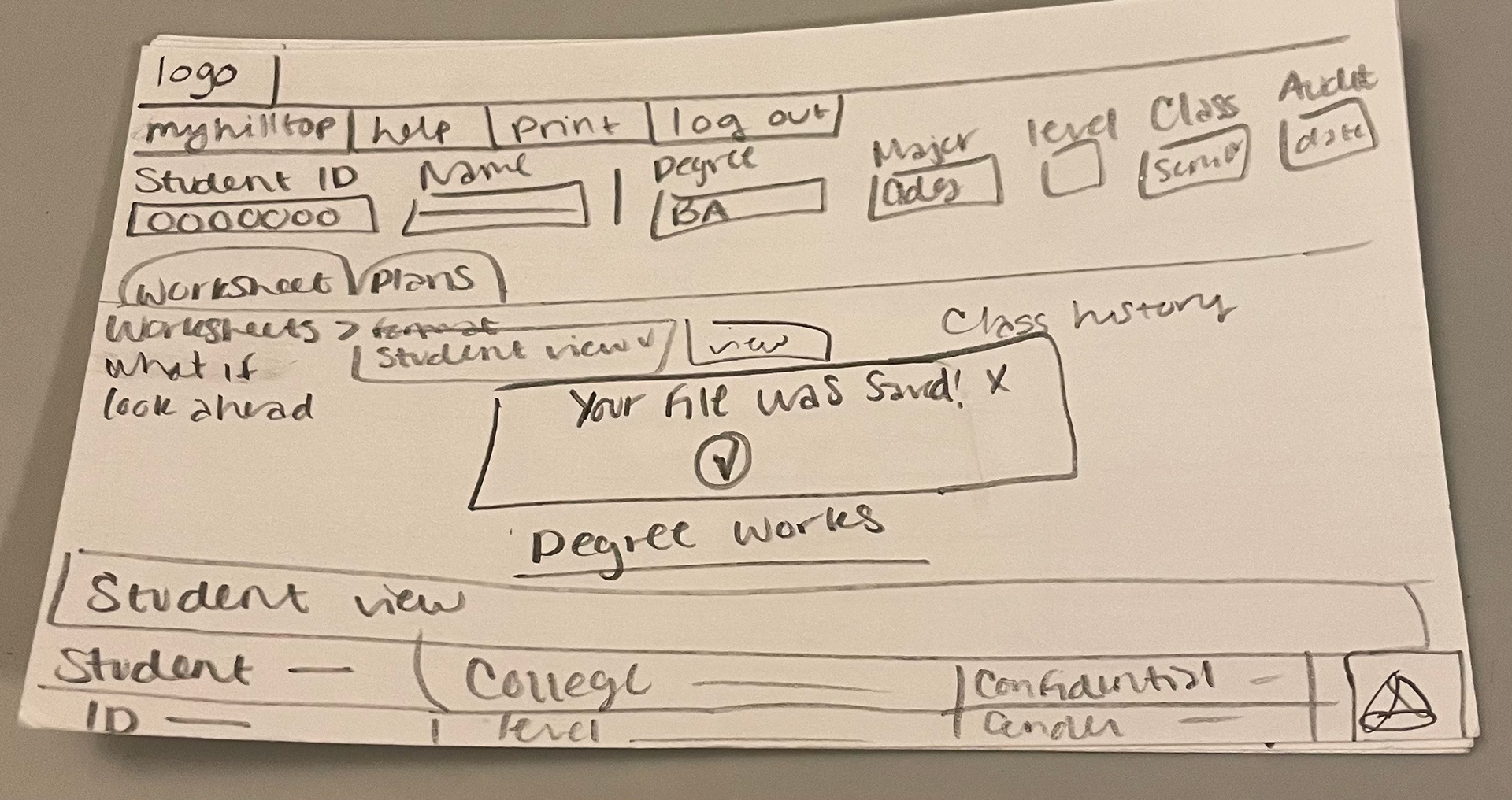
Solution Sketch, Screen 3
The final prototype can be viewed below. The 'Add to Google Drive' button can be found towards the bottom right of the window. When a user clicks the Google Drive icon, they will be asked if they would like to save the file directly to their student drive. Once permission has been granted, Google will begin the process of downloading the worksheet as a PDF.
With this new feature students no longer have to worry about running into errors when saving their degree audits and worksheets. They are granted peace of mind knowing that their files have instantly been added to the student Google Drive with the press of a button.
